How to create a bootable Flash/Pen Drive?
If you are using NETPAD then it is very not possible to install windows from any windows DVD or CD as NETPAD has no CD or DVD ROM. To install windows in NETPAD you need a FLASH / PEN DRIVE and have to make it BOOTABLE WINDOWS. I am describing here the total procedure.
Essestial things :
a. A 4 GB FLASH / PEN DRIVE.
b. Windows 7/8 DVD
c. .NET Framework installed in computer.
d. Imageburn software
e. Windows 7 USB or DVD download Tool
If you want to create Bootable Flash Drive then you need to follow the
below steps. First, i ask you to install .NET Framework in your
computer, download it from here.
Later download "IMGBURN" and " WINDOWS 7 USB OR DVD DOWLOAD TOOLS.
I think that you have download and installed it in your computer. Now we have to do it in two steps ----
First Step: Create an .iso file of windows 7 or 8 and
Second Step: Burn the .iso file
Create an .iso file of windows 7 or 8
Eject the CD or DVD ROM and enter windows 7/8 DVD in it and run
"imagburn" software. Show the drive where you want to save the .iso file
of windows. Below i have attached an image, follow it.
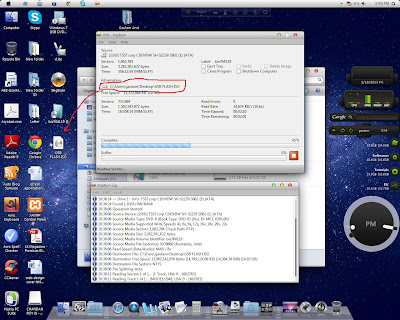
After a few minutes your .iso file will created. So the first phase of
your work is now complete. Next come to the next phase. Run "windows 7
DVD or USB download Tool from the start menu bar of your computer and
follow few steps and it will takes few minutes to create Bootable Flash
Drive.







_DVDRip_Hindi-Tamil_1352910295.jpg)
0 comments:
Post a Comment